Introduction
In today’s technology-driven world, artificial intelligence (AI) has become an integral part of our lives, revolutionizing various industries. One such field where AI is making a significant impact is app development. Thanks to innovative AI tools and platforms, creating an app has become more accessible than ever before. In this article, we will explore the process of using AI to build an app, including the best AI app builders available. Whether you’re a novice developer or an experienced professional, harnessing the power of AI can help you bring your app ideas to life quickly and efficiently.
The Rise of AI in App Development
Over the past decade, AI has evolved at a rapid pace, transforming numerous sectors, including app development. Traditionally, developing an app required extensive coding knowledge and technical expertise. However, with the advent of AI-powered app builders, the process has been simplified, allowing individuals with little to no coding experience to create their own applications. These AI app builders leverage machine learning algorithms, natural language processing, and other advanced techniques to automate the app development process.
The Advantages of AI App Builders
Using AI app builders to create applications offers several advantages. Firstly, it eliminates the need for complex coding, making app development more accessible to a wider audience. Secondly, AI app builders often come equipped with pre-built templates and modules, saving time and effort. Additionally, these platforms provide seamless integration with third-party services, enabling developers to incorporate various functionalities effortlessly. Lastly, AI app builders typically offer scalability, allowing developers to easily expand their apps as their requirements grow.
Exploring Free AI App Builders
When it comes to creating an AI-powered app without breaking the bank, free AI app builders are a great option. One such popular tool is Appy Pie’s AI App Generator. This user-friendly platform allows you to build AI apps in minutes, even if you have no prior coding knowledge. With its intuitive drag-and-drop interface, you can add AI-driven features such as text-to-app conversion, chatbots, and personalized recommendations effortlessly.

Step-by-Step Guide for AI app:
Building an AI App with Appy Pie, Here is a step-by-step guide to help you create an AI-powered app using Appy Pie’s AI App Generator:
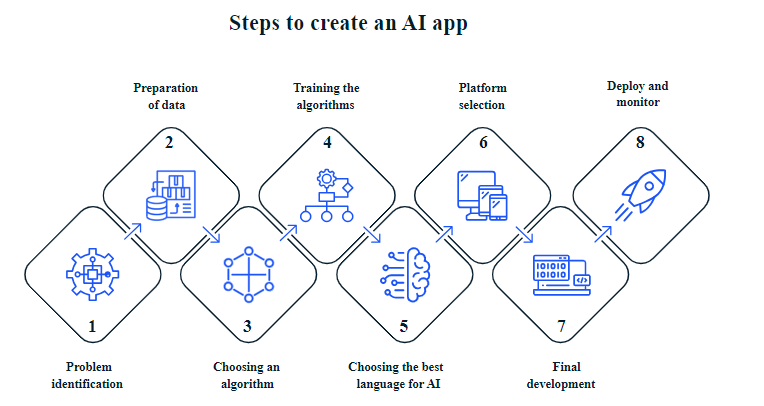
Step 1: Choosing the best AI Platform
Sign up for Appy Pie’s AI App Generator and choose the “Create New App” option.
Step 2: Select your category for app
Select the app category that best matches your idea or concept.
Step 3: Customize Appearance
Customize your app’s appearance by choosing from a range of templates and color schemes.
Step 4: Training the algorithms
Add AI functionalities by selecting the desired features, such as text-to-app conversion or chatbot integration.
Step 5: Features Customize
Customize the AI features by providing relevant data or configuring settings to align with your app’s purpose.
Step 6: Incorporate additional functionalities
Incorporate additional functionalities by integrating APIs and third-party services, such as payment gateways or social media platforms.
Step 7: Preview and Test
Preview and test your app using the built-in emulator to ensure everything functions as expected.
Step 8: Deployment and Monitoring
Once satisfied with your app, publish it to app stores like Google Play for Android users to download and enjoy.

Conclusion
With the power of AI app builders, creating your own AI-powered app has never been easier. From free platforms like Apply Pie’s AI App Generator to other industry-leading options, developers of all skill levels can leverage the potential of AI to bring their app ideas to life. By harnessing AI’s capabilities, you can automate complex tasks, enhance user experiences, and unlock new possibilities for your applications. Embrace the